Creative Design & Branding!
Duration : 6 Months
Get Job-ready for Graphic Design Roles

25,000+
Students
Trained

100%
Job Oriented
Course

12+
Experienced
Trainers

Courses Included
Month 1
- Overview of Graphic Design Principles (Balance, Contrast, Alignment, Repetition)
- Understanding Color Theory and Typography
- Introduction to Design Software
- Basics of Raster and Vector Graphics
- Interface and Navigation
- Understanding Image Resolution, Formats, and Color Modes
- Working with Layers, Layer Masks, and Blending Modes
- Hands-on: Create a basic image composition
- Selection Tools: Marquee, Lasso, Magic Wand, and Quick Selection
- Cropping, Resizing, and Transforming Images
- Using Brushes, Gradients, and Patterns
- Hands-on: Create a digital collage using selection tools
- Basic Photo Corrections: Brightness, Contrast, Hue/Saturation
- Healing Tools: Clone Stamp, Patch Tool, Spot Healing Brush
- Introduction to Filters and Smart Objects
- Hands-on: Retouch and manipulate an image for a creative effect
Month 2
- Working with Adjustment Layers
- Advanced Blending and Layer Styles
- Creating Shadows, Highlights, and 3D Effects
- Hands-on: Design a promotional banner or poster
- Using Text Tools and Layer Styles
- Creative Text Effects and Warping Text
- Working with Custom Fonts and Typefaces
- Hands-on: Design a typographic poster
- Interface and Tools Overview
- Understanding Vector Graphics vs. Raster Graphics
- Working with Basic Shapes and Lines
- Hands-on: Create a simple vector illustration
- Using the Pen Tool, Pencil Tool, and Brushes
- Creating Custom Shapes and Paths
- Introduction to Stroke and Fill, Pathfinder, and Align Tools
- Hands-on: Create a vector logo design
Month 3
- Working with Gradients, Patterns, and Brushes
- Clipping Masks and Transparency Effects
- Introduction to Gradient Mesh for Shading and 3D Effects
- Hands-on: Create a detailed vector illustration
- Using Type Tools, Creating Type on Path
- Working with Text Wrap and Typography Effects
- Creating Infographics and Data Visualization with Text
- Hands-on: Design an infographic
- Interface and Tools Overview
- Working with Basic Shapes and Lines
- Understanding the Workspace
- Hands-on: Create a basic vector design
- Working with the Pen Tool, Freehand Tool, and Curve Tools
- Creating and Editing Complex Shapes
- Using Layers and Object Management
- Hands-on: Design a vector-based brochure layout
Month 4
- Using Transparency, Contour, and Blend Effects
- Working with Gradients, Fills, and Effects
- Creating Complex Illustrations using PowerClip and Envelope Tool
- Hands-on: Design an advertising poster
- Preparing Files for Print: CMYK Color Mode, Bleeds, and Margins
- Exporting for Web: JPG, PNG, PDF, and SVG Formats
- Hands-on: Create a business card and prepare for print
- Develop a Complete Graphic Design Project (Poster, Branding, or Digital Illustration)
- Applying Design Techniques
- Hands-on: Present your project for feedback
- Compiling and Organizing Work for a Professional Portfolio
- Presentation Techniques and Creating an Online Portfolio
- Hands-on: Create and present a final portfolio for evaluation
What More?
What about Training?
The 2 Months of the Internship typically involves a period of practical work experience that allows students to apply the concepts and techniques they've learned in the classes to real-world situations. Our Reviews team works directly with to the student during this period. This internship is a great way to gain hands-on experience, develop your skills, build portfolio ready projects, and build your professional network.
What about Portfolio?
A portfolio is an essential tool for a fresher to showcase their skills, experience, and pratical knowledge to potential employers or clients. We will help you build a portfolio of 7+ Major projects that will solidify your skills in the domain and tools. We will also help you publish your portfolio on various platforms.
What about the Job?
Our job placement services are designed to provide personalized support and guidance to our students, from resume and portfolio building to interview preparation and salary negotiation. We have established strong partnerships with leading companies in the industry, and we work closely with our network of employers to connect our graduates with job openings that match their skills and experience.
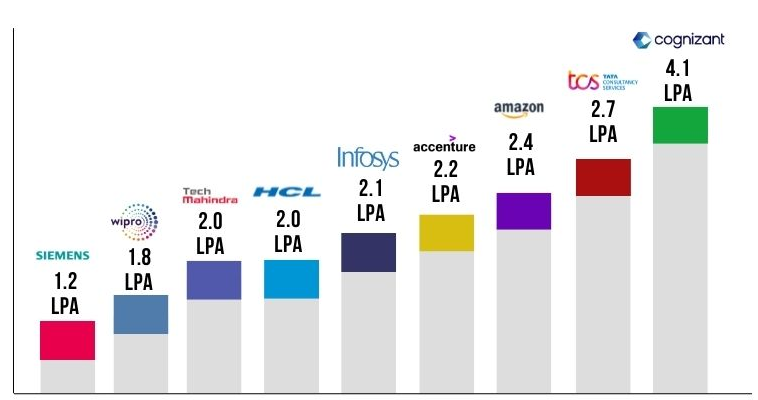 Graphic Designer Salary Chart
Graphic Designer Salary Chart
At Skilitt, our online courses provide hands-on learning, helping you develop a strong portfolio and master industry-relevant tools. By combining creativity with practical design skills, you'll be ready to enter the fast-growing field of graphic design with confidence and flexibility.
What is the Process?
program got jobs. Here is how they do it.
- Take your creative skills to the next level with hands-on practice and real-world projects.
- Complete our live classes and enhance your knowledge, creativity, and experience in the main fields.
- Take your portfolio to the next level using your creativity and technical skills through internship projects.
- Maximize the impact of your projects through personalized guidance from our reviews team.
- Enhance your communication skills with our mock interview sessions, and learn how to nail interviews.
- Our Placement team helps you find the perfect job opportunity with our industry connections.
100% Placement Assistance By SKILITT
In-Course Internship
Paid internships to learn from professionals and gain meaningful, hands-on experience.
Mock Interview
Mock interview sessions from experts to help you prepared for the final interview.
Campus Drive
Campus Drive Placements by partnering with the 1200+ hiring partners across the nation.

Frequently Asked Questions
Graphic design is a form of visual communication that uses images, videos, and other visual elements to convey a message or tell a story. Graphic designers create eye-catching designs by combining various visual components, which are used across multiple platforms like social media, print, and digital media. To excel in this field, professionals must be creative and innovative, constantly exploring new ideas to produce designs such as logos, advertisements, websites, carousels, and videos. Designers use tools and software like Adobe Photoshop, Illustrator, and InDesign to bring their ideas to life.
Graphic design is widely used to create visual content for communication and problem-solving. While it's a subset of visual and communication design, it has evolved into its own field, gaining significant popularity. Graphic design encompasses various elements such as drawing, illustrations, advertising, animation, typography, and color. As a graphic designer, you need to master specific skills and be proficient with various design techniques and tools to craft impactful visuals.
Graphic design has become highly popular in recent years because it communicates ideas effectively through visuals. It plays a crucial role in brand communication, helping businesses engage users in a more impactful way. Well-crafted graphics, such as images, creative designs, and educational videos, often resonate more powerfully than text alone. Additionally, graphic design has the ability to build a strong and memorable brand image.
A portfolio is essential for graphic designers as it highlights their best work and demonstrates their skills, creativity, and style to potential clients or employers. It serves as a key tool for attracting new projects or securing a job in the industry, offering a tangible showcase of a designer's capabilities and expertise.
Graphic designers frequently use software like Adobe Illustrator, Adobe Photoshop, and Adobe InDesign for creating and editing visual content. These tools are essential for designing logos, illustrations, layouts, and other graphic elements used across various media platforms.
By completing the course, you will develop essential graphic design skills and gain proficiency in tools like Photoshop. You'll also learn industrial design, electronic resource management, typography, illustration techniques, advertising design, animation, and more.
Key skills for a graphic designer include proficiency in design software such as Adobe Creative Suite, creativity, strong attention to detail, effective communication, and a solid understanding of design principles and current trends. These skills enable designers to produce visually appealing and effective work.
Upon completing our online graphic design course, you can pursue a variety of roles, such as animator, web designer, art director, product developer, marketing specialist, brand designer, illustrator, and more. These roles utilize graphic design expertise in different industries and media.
There are no specific qualifications or eligibility requirements for the graphic design course. Both beginners and working professionals can enroll and gain the skills needed to become a graphic designer.
Yes, this graphic design course provides a certificate upon completion. You will receive a professional certificate that validates your skills and enhances your credibility in the field.


