Learn UI/UX & Product Design!
Duration : 6 Months
UI/UX Design Training for Career Success

25,000+
Students
Trained

100%
Job Oriented
Course

12+
Experienced
Trainers

Courses Included
Month 1
- Overview of UI and UX Concepts
- Importance of UI/UX in Product Development
- Key Differences between UI and UX Design
- Introduction to Design Thinking Methodology
- Conducting User Interviews and Surveys
- Creating User Personas
- Analyzing User Needs and Behaviors
- Hands-on: Develop user personas based on research
- Understanding Information Architecture Concepts
- Creating Site Maps and User Flows
- Organizing Content for User Navigation
- Hands-on: Create a site map for a sample project
- Introduction to Wireframing
- Tools for Wireframing (Sketch, Figma, Adobe XD)
- Best Practices for Wireframing
- Hands-on: Create low-fidelity wireframes for a webpage
Month 2
- Understanding UI Elements (Buttons, Icons, Forms)
- Designing for Accessibility
- Color Theory and Typography in UI Design
- Hands-on: Design UI elements for a mobile app
- Introduction to Prototyping
- Creating Interactive Prototypes using Figma or Adobe XD
- Testing Prototypes with Users
- Hands-on: Create a clickable prototype for user testing
- Understanding Usability Testing Methods
- Conducting Usability Tests
- Analyzing Test Results for Design Improvements
- Hands-on: Conduct a usability test on your prototype
- Introduction to Design Systems
- Creating a Style Guide for Consistency
- Components of a Design System
- Hands-on: Develop a basic style guide for your project
Month 3
- Creating High-Fidelity Prototypes
- Integrating Animations and Micro-Interactions
- Tools for Advanced Prototyping
- Hands-on: Enhance your prototype with animations
- Understanding Responsive vs. Adaptive Design
- Designing for Multiple Devices (Mobile, Tablet, Desktop)
- Best Practices for Responsive Design
- Hands-on: Create responsive designs for your project
- Design Principles for E-commerce Sites
- Creating Effective Product Pages and Checkout Flows
- Analyzing User Behavior in E-commerce
- Hands-on: Design an e-commerce homepage
- Analyzing Successful UI/UX Case Studies
- Identifying Best Practices and Lessons Learned
- Presenting Case Studies to the Class
- Hands-on: Prepare and present a case study
Month 4
- Selecting a Project Topic and Scope
- Researching and Planning Your Project
- Hands-on: Begin working on your capstone project
- Continuing Development of Your Project
- Incorporating Feedback from Peers and Instructors
- Hands-on: Work on finalizing your capstone project
- Creating a Professional UI/UX Portfolio
- Best Practices for Showcasing Your Work
- Hands-on: Compile and organize your portfolio
- Presenting Your Capstone Project to the Class
- Receiving Feedback from Instructors and Peers
- Preparing for Job Applications and Interviews
What More?
What about Training?
The 2 Months of the Internship typically involves a period of practical work experience that allows students to apply the concepts and techniques they've learned in the classes to real-world situations. Our Reviews team works directly with to the student during this period. This internship is a great way to gain hands-on experience, develop your skills, build portfolio ready projects, and build your professional network.
What about Portfolio?
A portfolio is an essential tool for a fresher to showcase their skills, experience, and pratical knowledge to potential employers or clients. We will help you build a portfolio of 7+ Major projects that will solidify your skills in the domain and tools. We will also help you publish your portfolio on various platforms.
What about the Job?
Our job placement services are designed to provide personalized support and guidance to our students, from resume and portfolio building to interview preparation and salary negotiation. We have established strong partnerships with leading companies in the industry, and we work closely with our network of employers to connect our graduates with job openings that match their skills and experience.
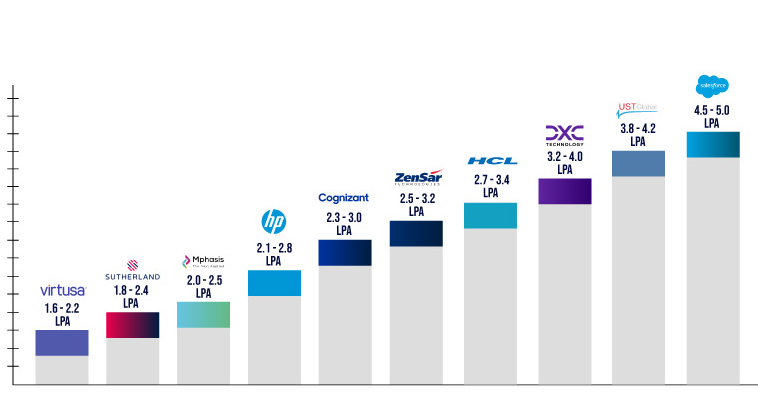 UI/UX Salary Chart
UI/UX Salary Chart
UI/UX design also allows you to make a tangible impact, as your work directly influences how users interact with digital products, enhancing their overall experience. Additionally, the competitive salaries and job stability associated with this profession make it an attractive career choice for those looking to combine innovation with real-world impact.
What is the Process?
program got jobs. Here is how they do it.
- Take your creative skills to the next level with hands-on practice and real-world projects.
- Complete our live classes and enhance your knowledge, creativity, and experience in the main fields.
- Take your portfolio to the next level using your creativity and technical skills through internship projects.
- Maximize the impact of your projects through personalized guidance from our reviews team.
- Enhance your communication skills with our mock interview sessions, and learn how to nail interviews.
- Our Placement team helps you find the perfect job opportunity with our industry connections.
100% Placement Assistance By SKILITT
In-Course Internship
Paid internships to learn from professionals and gain meaningful, hands-on experience.
Mock Interview
Mock interview sessions from experts to help you prepared for the final interview.
Campus Drive
Campus Drive Placements by partnering with the 1200+ hiring partners across the nation.

Frequently Asked Questions
A UI/UX course is designed to equip learners with the skills needed to design user-friendly digital products. It covers essential areas such as User Interface (UI) and User Experience (UX) design, including topics like wireframing, prototyping, user research, usability testing, and visual design principles.
Upon completing a UI/UX course, you'll gain expertise in user research, creating wireframes, building prototypes, conducting usability tests, and designing visually appealing interfaces. You’ll also become proficient in using tools like Figma, Sketch, and Adobe XD for design and prototyping.
Absolutely! The UI/UX course is tailored for beginners as well as professionals looking to enhance their skills. No prior experience is needed, as the course covers fundamental concepts and gradually advances to more complex design techniques.
Completing a UI/UX course opens doors to various roles, such as UI Designer, UX Designer, Product Designer, UX Researcher, Interaction Designer, and Information Architect. These roles are highly sought after in industries like tech, e-commerce, and startups.
Yes, upon successful completion of the UI/UX course, you will receive a professional certificate. This certification validates your skills in UI/UX design and can significantly enhance your career prospects by making you stand out to potential employers.
Yes, we offer a free demo class that allows you to experience the quality of our UI/UX course firsthand. After the demo, you can decide to enroll in the full course and kickstart your design journey with confidence.
No specific qualifications are required to join our UI/UX course. It is open to beginners as well as professionals from any field who wish to learn or enhance their UI/UX design skills.
Throughout the course, you'll gain proficiency in widely-used design tools such as Figma, Sketch, and Adobe XD. These tools are essential for creating wireframes, prototypes, and interactive user interfaces that improve user experience.
All sessions in the UI/UX course are conducted live through Zoom. This allows you to interact directly with the instructor and other students, ensuring a more engaging and interactive learning experience. If you miss a session, you’ll have access to the recorded version.
Yes, we provide placement assistance upon course completion. Our strong network of industry partnerships helps connect you with job opportunities, and we also offer support with interview preparation and internships to give you a solid start in your UI/UX design career.


